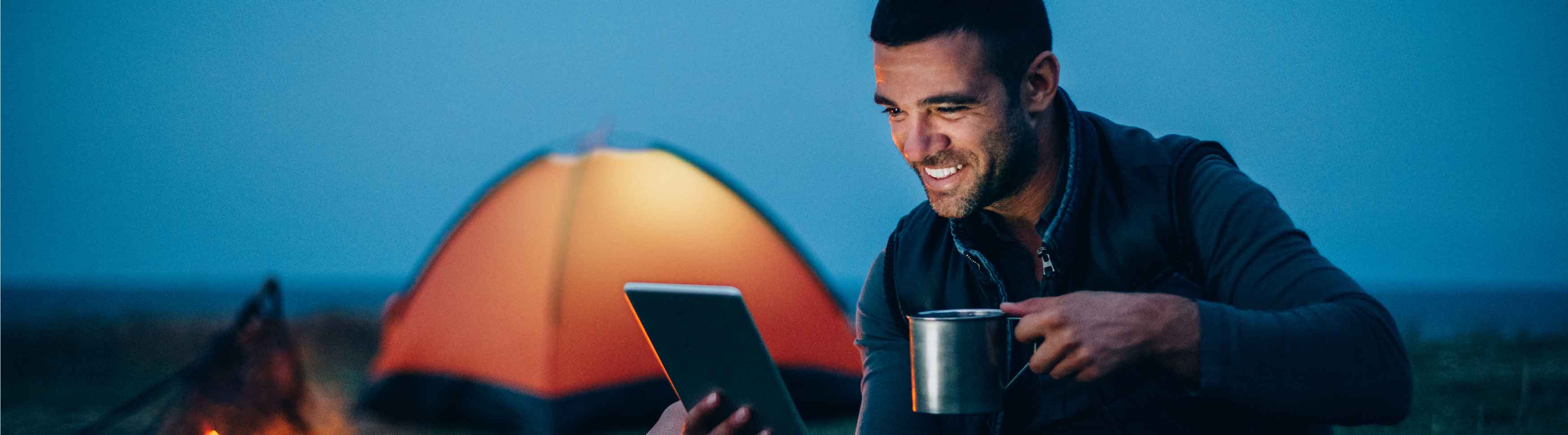
Union Savings Bank Business Online Banking:
Because business finances don’t require business hours.
Managing your business finances online frees you up to work on your business during business hours – and lets you bank online, on your own time. With Union Savings Bank Business Online Banking you can check balances, transfer funds, pay bills, make deposits, or view transaction histories from your desktop or your mobile, whenever it’s convenient for you. Of course, we’re always interested in helping you in person, but for that, business hours still apply!
Business Online Banking Features:
- The same support, security and service you expect from Union Savings Bank
- Manage and monitor your accounts 24/7 wherever you can get online
- Schedule and pay bills online with Business Online Bill Pay
- View account summaries and transaction records
- Transfer funds between accounts
- Download transactions to financial software like Quickbooks
Business Online Banking FAQs
How do I enroll in USB Business Online Banking?
Have existing business accounts with us but no online banking service? Visit one of our branches or call 866. 487.2226 and our experts will walk you through Business Self-Enrollment.
Is there a fee to use USB Business Online Banking?
All single user business online banking profiles are free to USB customers.
Who can I contact for assistance with Business Online Banking?
If you need assistance with Business Online Banking, please contact us at 866.487.2226. Additionally, there are help and how-to links in Business Online Banking with more information.
Can multiple users on my business account access Bill Pay?
If multiple users access your account within Business Online Banking Plus, the primary user may grant additional users access to Bill Pay.
