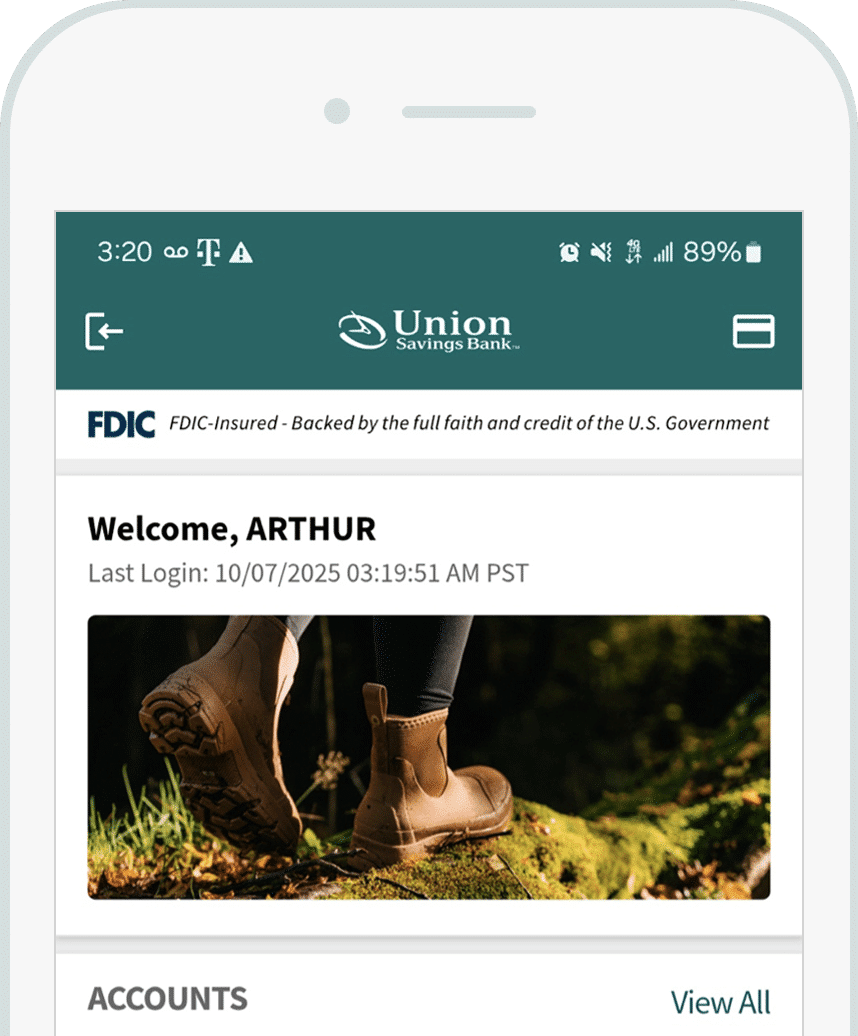
It’s Here!
Upgraded USB Mobile App
We’ve upgraded the USB Mobile App so you’ll be able to bank faster and easier, including the option to open a new account right within the app.
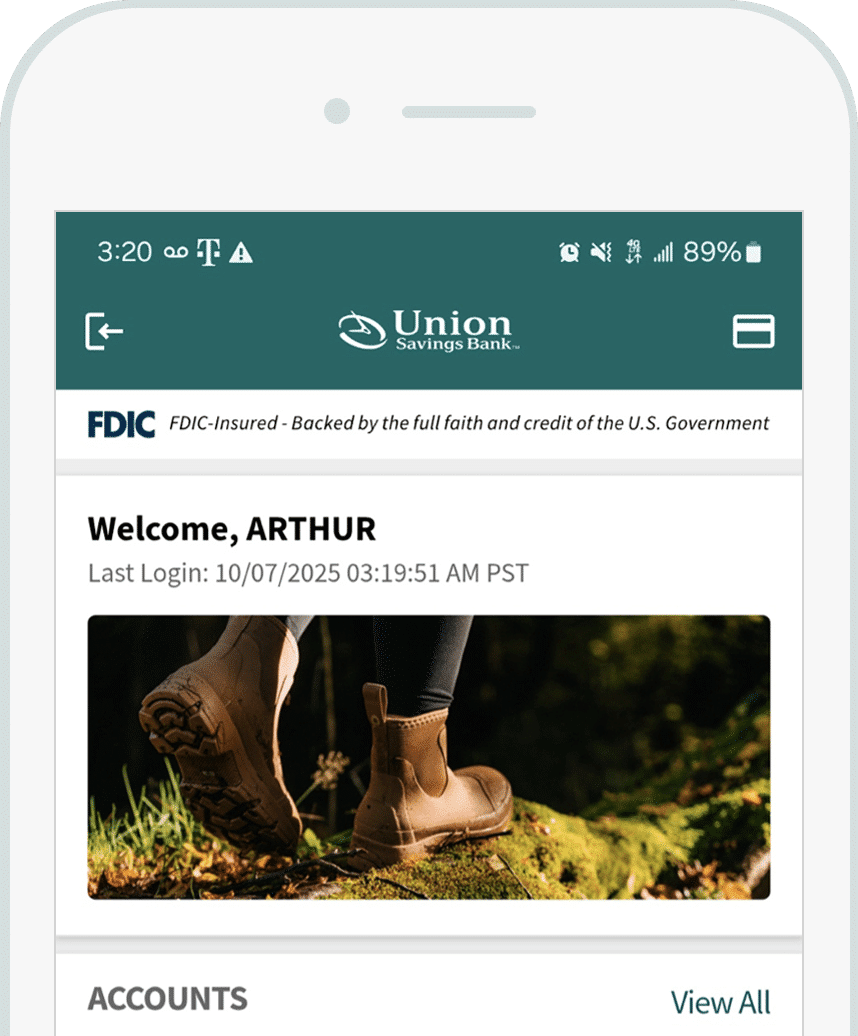
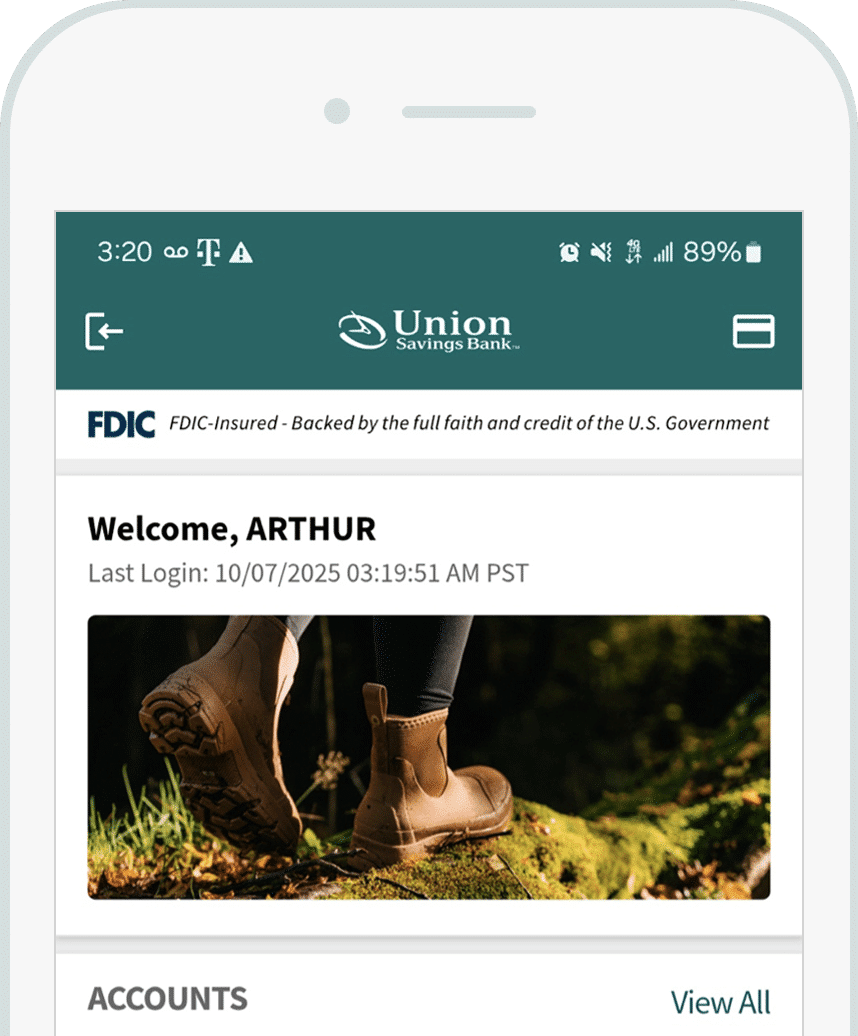


App Login Help
1. Upon your initial login, enter your User ID and click “Continue”. Do not click “Enroll Now” if you are an existing user.
2. For added security, you may be asked to enter a five-digit code sent to you by text. Select the phone number to receive the code and hit “Continue.”
3. On the next screen, enter in your code and password and click “Continue” to log in.
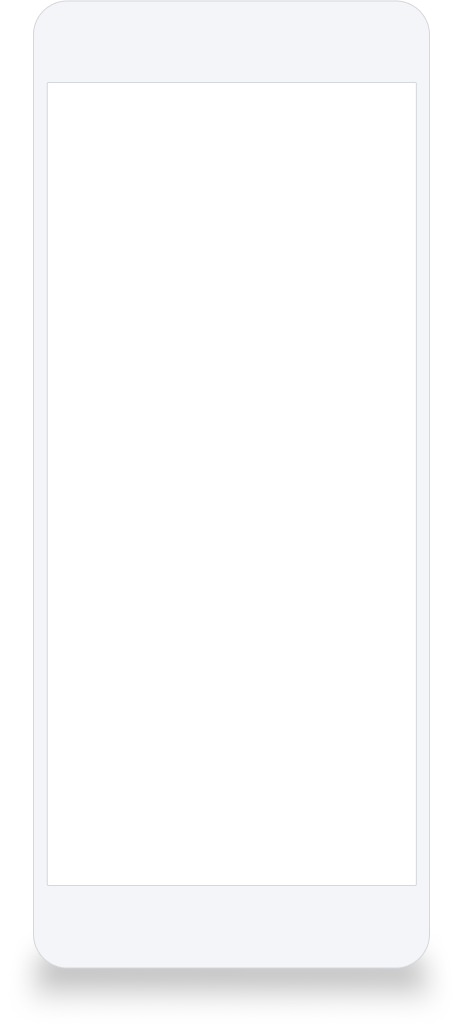
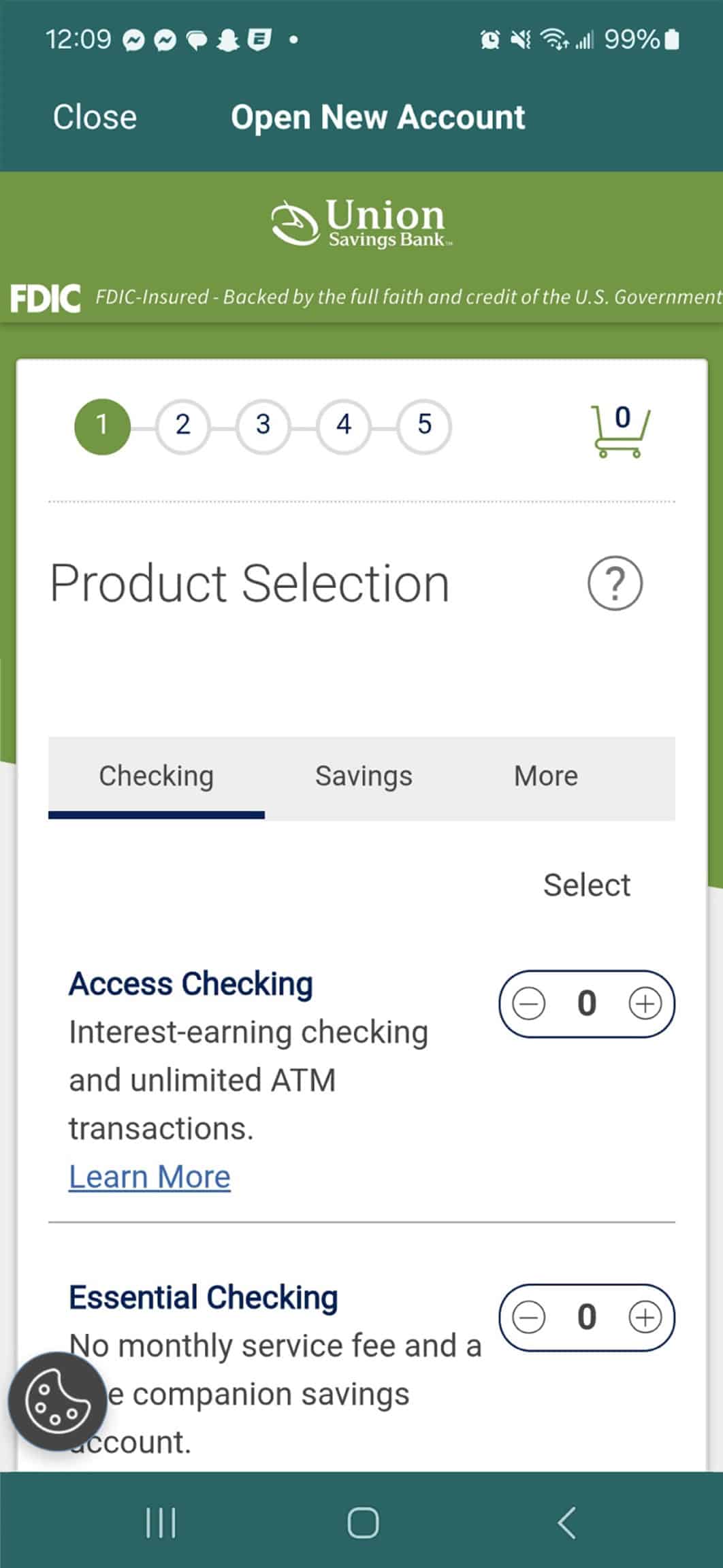

Open a New Account
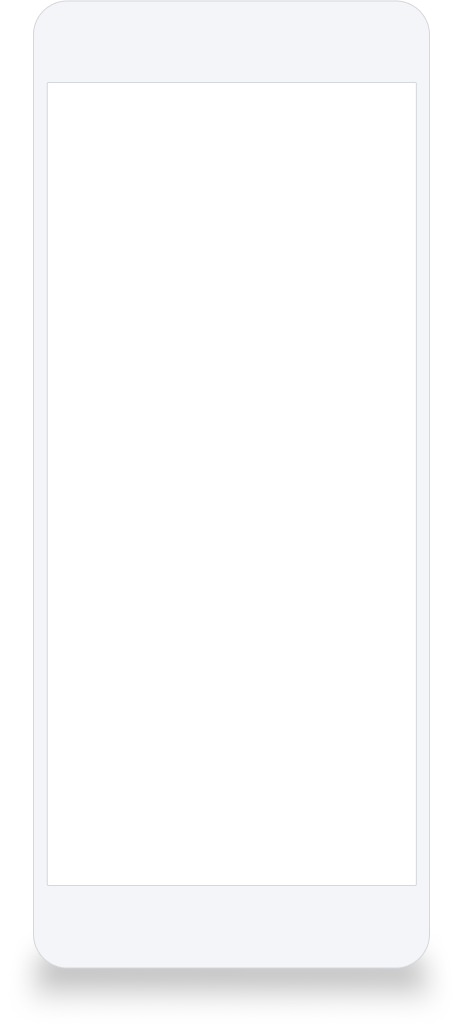
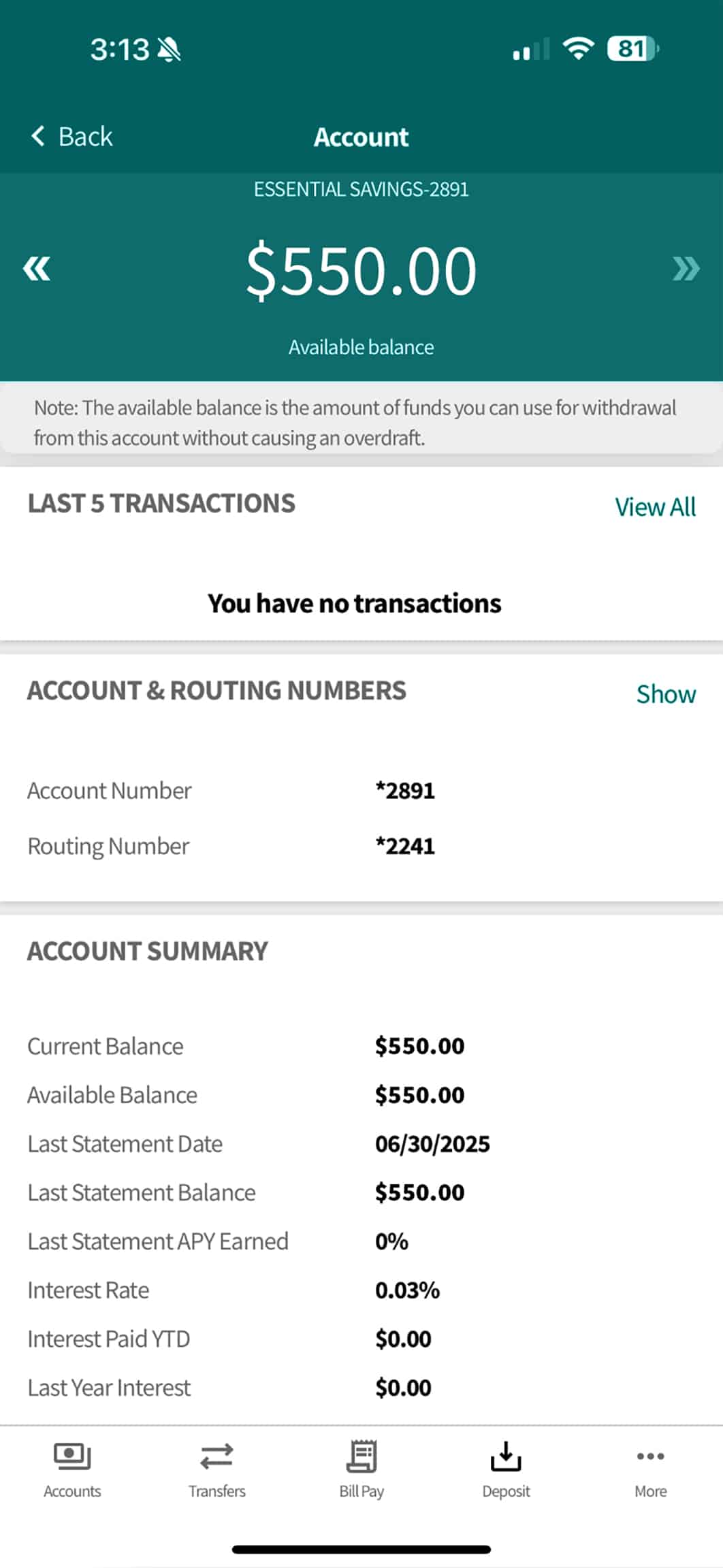

Everything in One View
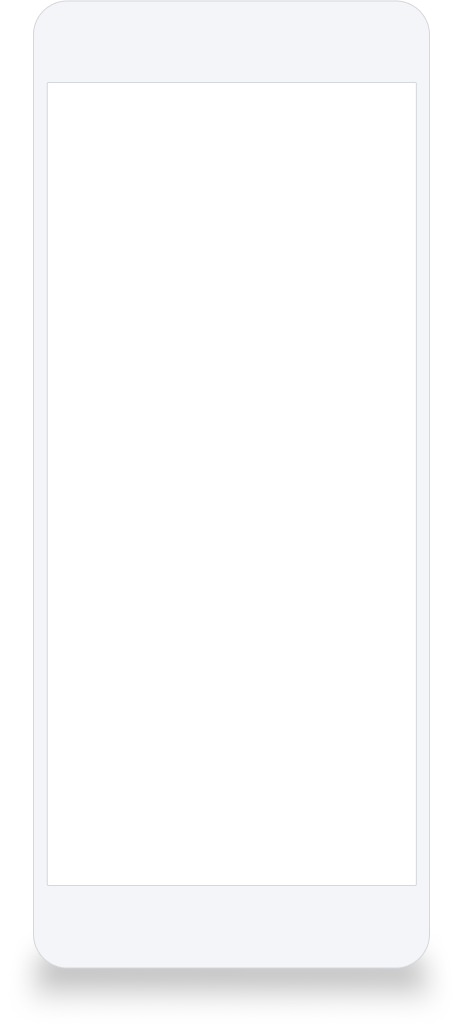
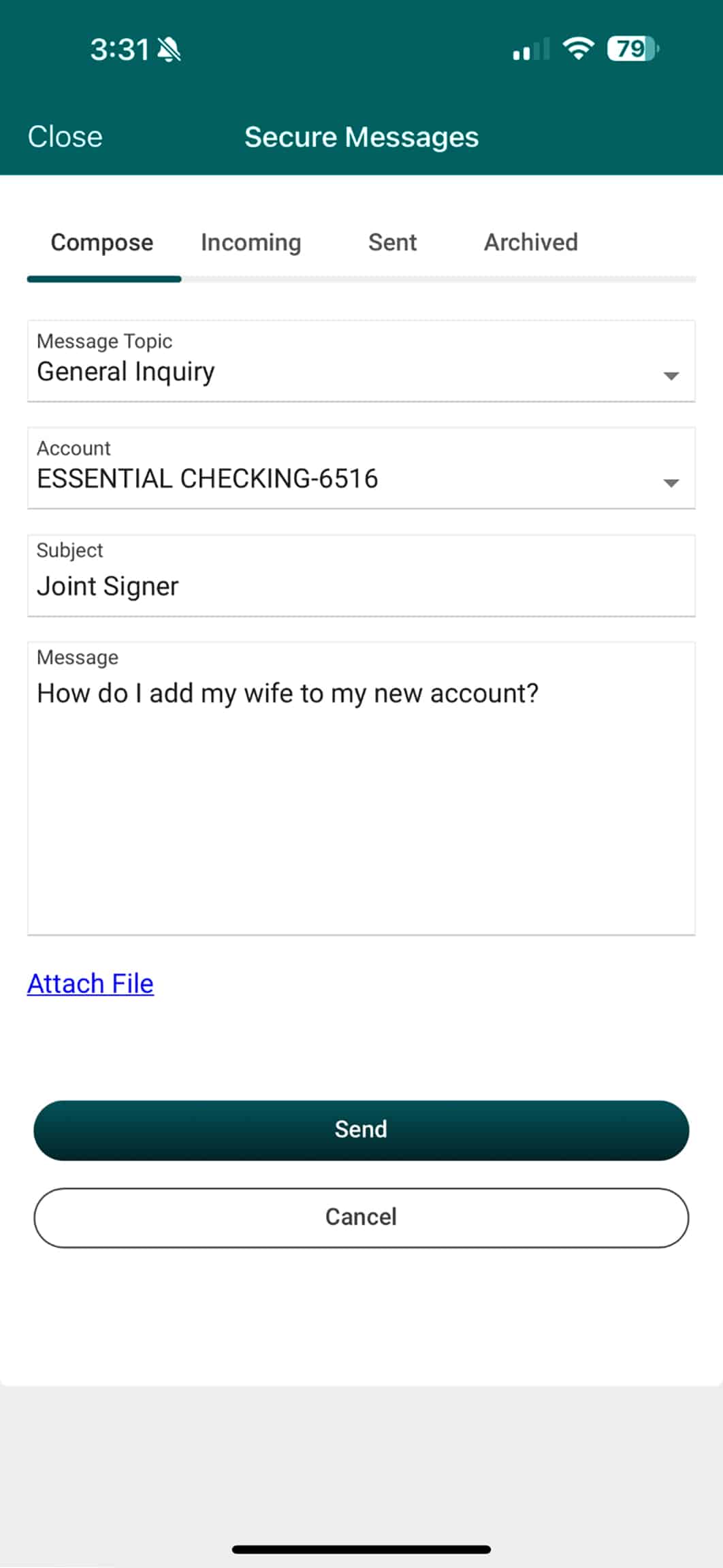

Help is a Message Away
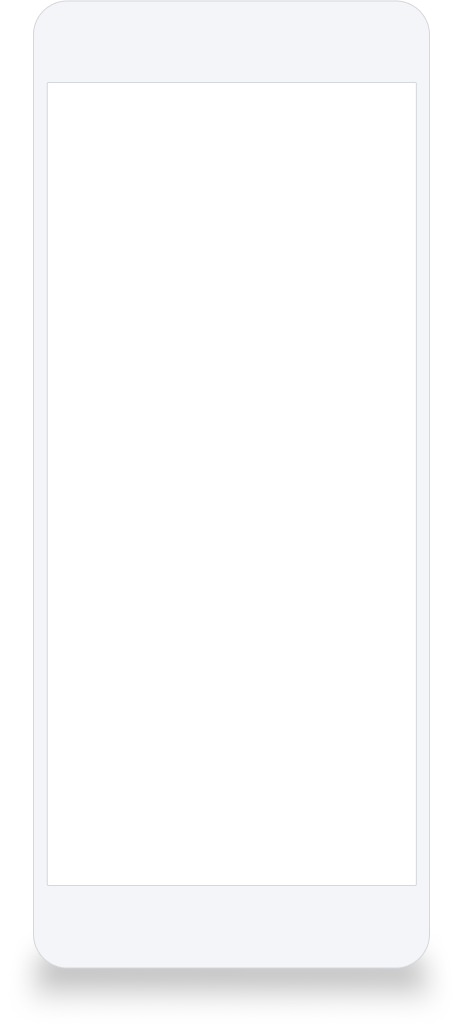
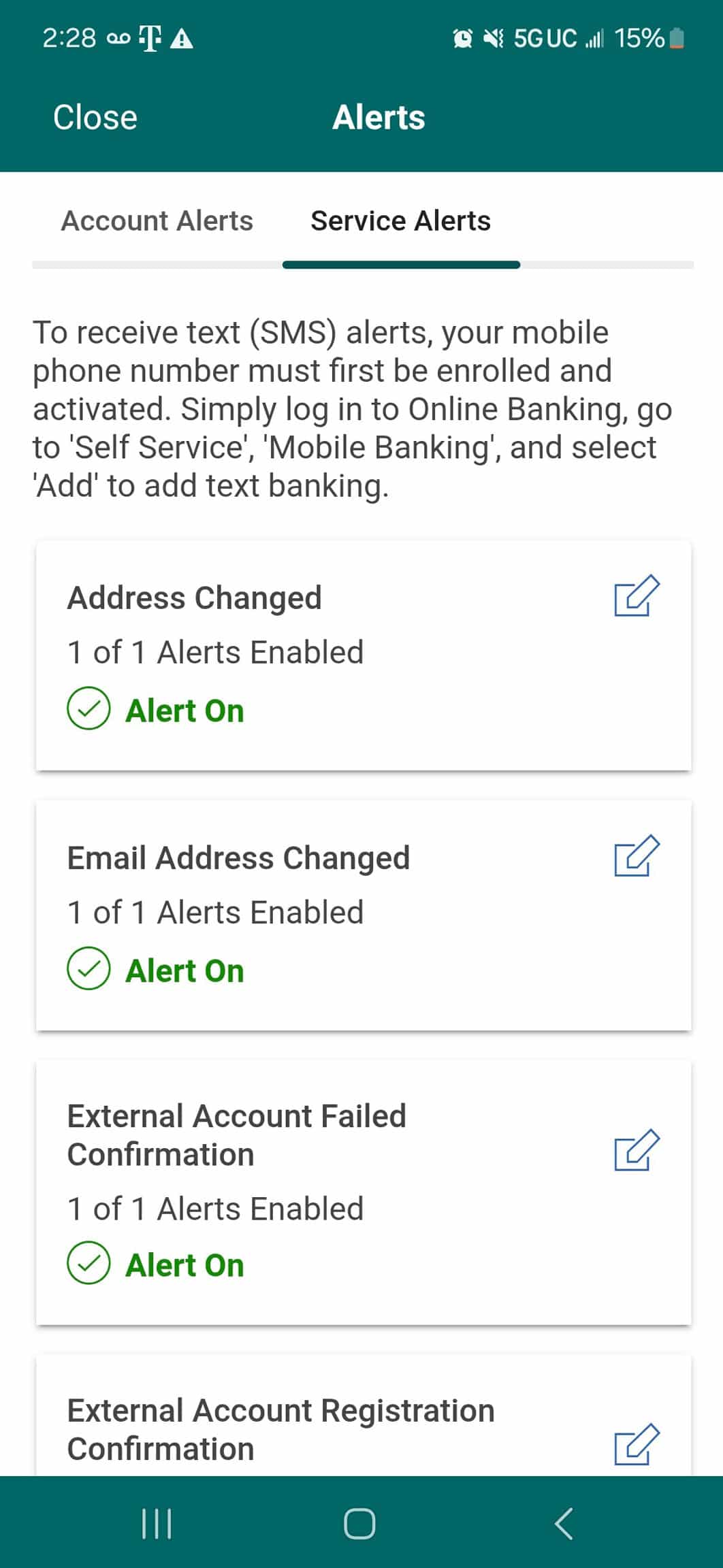

Stay in the Know
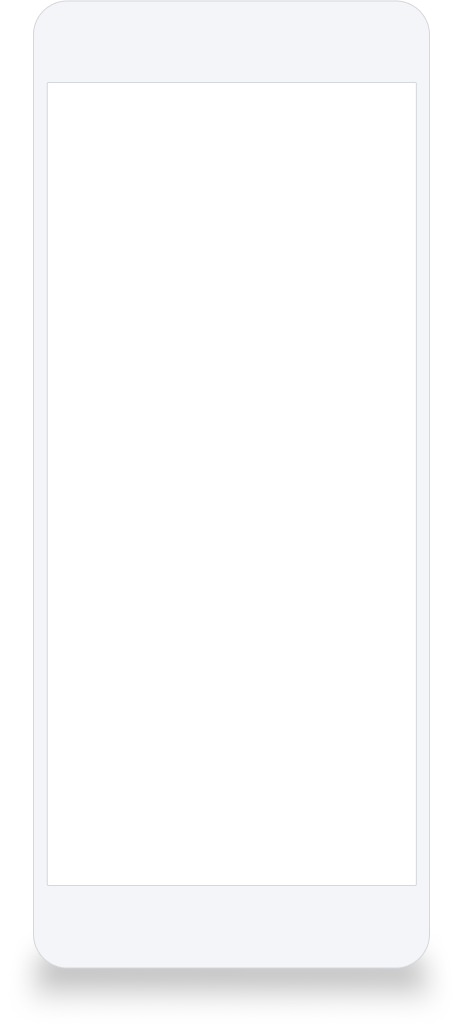
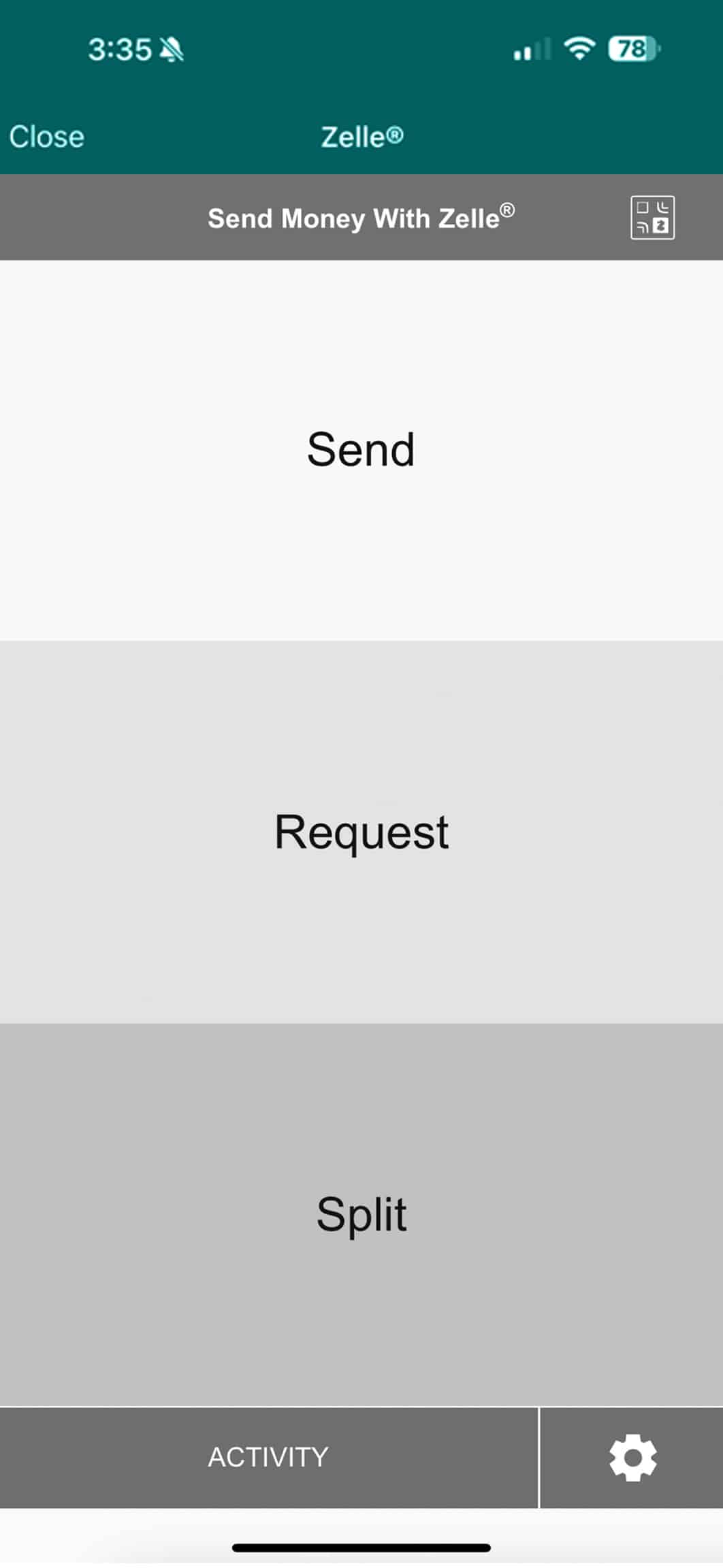

Simple, Seamless Payments
Debit Card Controls
Manage your card with more ease, security, and control—right from your phone. Our latest app upgrade includes powerful new features and a more intuitive design.


What’s New
Manage your debit card in real time with new features that put you in control—instantly activate your card, change your PIN, report it lost or stolen, and set travel notifications with ease. You’ll also get detailed merchant info, real-time transaction alerts, and the ability to set or override custom spending limits by location, amount, or merchant. And much more.


Debit Card Controls
Control, monitor and manage your debit card usage within USB Mobile. Key features include the ability to freeze/unfreeze card and set spending limits. Enhancements include:
- Set limits per specific transaction types
- More options to set geographic regions
- Alerts for every transaction including declined transactions
- Enhanced merchant information
Note: You will no longer have the ability to digitally receive a card in your wallet prior to receiving the plastic card.
What Action is Required for the USB Mobile Upgrade
ALL MOBILE APP USERS
If you have automatic Mobile App updates enabled, you are all set – no action required! If not, you will be prompted to update your app manually by visiting the App Store or Google Play.
Reminder: The USB Mobile App does not support OS versions that are two releases or older than the current versions – currently iOS 18 for Apple devices and Android 16 for Android devices.
Your existing username and password will remain the same, and all existing banking functions will still be available—just with improved navigation and additional features.
DEBIT CARD CONTROLS USERS
Your active USB Debit Card(s) will be automatically enrolled for card controls, but your previous card control settings and card notifications will not carry over. You will need to reestablish your preferences once the new app is live on October 28.
- To reset controls: tap the card icon
 on the top right corner of the home page, then select Controls.
on the top right corner of the home page, then select Controls. - To reset debit card transaction notifications: tap the card icon
 on the top right corner of the home page, then tap on the small icon
on the top right corner of the home page, then tap on the small icon 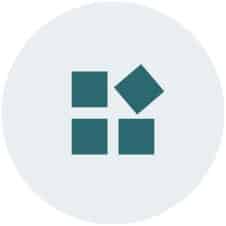 above the image of your debit card and select Notification Settings > Transactions
above the image of your debit card and select Notification Settings > Transactions
Note: You will no longer be able to set notifications for specific transaction types or transaction thresholds.
IMPORTANT: Card controls will stop working after October 28, 2025, if you haven’t upgraded to USB Mobile 6.0. Card use at merchants and ATMs will NOT be affected.
What Else Do You Need to Know?
Your existing username and password remain unchanged.
Existing Banking Functions remain unchanged outside of navigation improvements.
Have Questions? Contact USB Today
Call Us
Monday – Friday: 7:00 am – 8:00 pm Saturday: 8:30 am – 1:00 pm
Visit a Branch
Stop by your local USB branch to speak with us in-person.
Send Us a Message
Disclaimers
Zelle and the Zelle related marks are wholly owned by Early Warning Services, LLC and are used herein under license.